I had the honor of presenting at WordCamp Santa Clarita Valley 2019. Not my first WordCamp, but my first time on the giving end of the information. Had a blast meeting WordPress enthusiasts and learning more about the inner workings of WordPress. Can’t wait to attend more! WordCamps are like traveling… Once you start, you’ve got the bug 🙂
The talk was done by parsing a markup file with a custom WP-CLI command. It’s a slightly modified fork of Danial Bachhuber’s. I saw him using it for his WordCamp NYC 2014 A Journey To The Center Of WP-CLI.
My presentation even made it to WordPress.tv!
The modified command can be found here:
https://github.com/ecotechie/wp-cli-present-command
Markup file used is at this repo:
https://github.com/ecotechie/word-camp-santa-clarita-valley-2019
Go install it and run this, let me know what you think of the talk!
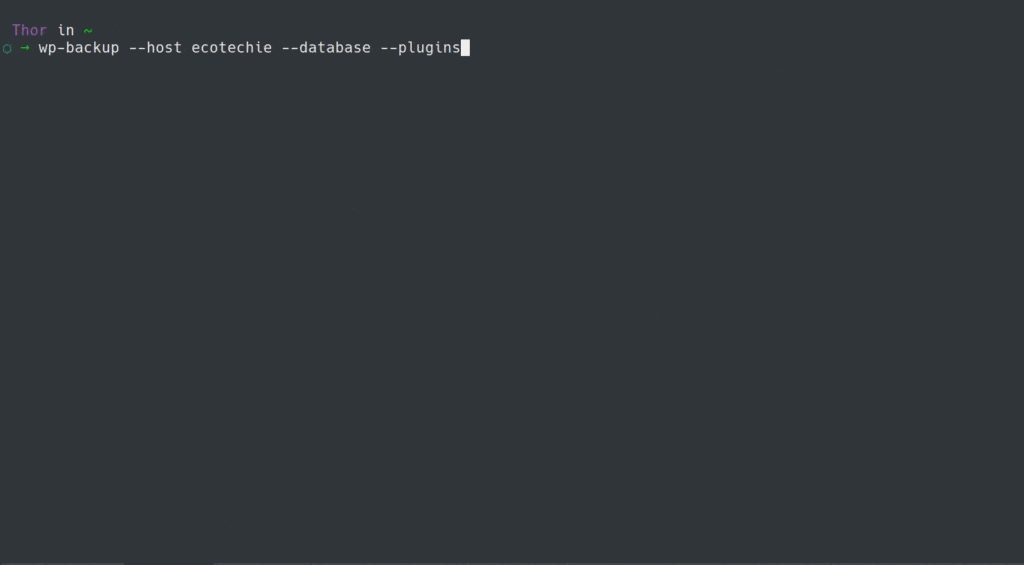
How WordPress parses the markdown file:
The command line is your friend: WP-CLI, the shell and what they can do for you!
Sergio Scabuzzo – Twitter/@ecotechie – WordCamp Santa Clarita Valley 2019
Who is this guy?
- Linux user
- Sustainability warrior
- WordPress Core and WP-CLI contributor
- Founder of EcoTechie.io
- Brewer of things
- VW bus owner/mechanic
First Things First
With great power comes great responsibility!
The command line takes no prisoners.
If you have a typo or miss something in the logic of your command or script, it can come back to bite you!!!
Don’t blindly copy/paste commands off of the internet before knowing what they do.
Including from these slides.
With that out of the way, let’s get rolling…
Command Line Usage
Why use the command line:
- Your friends will think
you are the coolest🙂 - It’s been around (
No bugs) - Script writing makes
many commandswork together - Repetitive tasks take
seconds not minutes, or even hours
Why NOT use the command line:
- Your friends will think
you are a dork🙁 - A single command can
easily breakthings if you aren’t careful - Script writing makes breaking even more things
super easy - You can spend hours writing a script
that won't get used
Bash and The Easy Stuff
Some common/useful commands:
pwd Print Working Directory
$ pwd
/home/sergio mkdir Make directories
cd Change Directory
ls List a directory
cat Show a file’s content
man System’s manual pager
Use it to find information on installed programs, utilities or functions
You Have Options, With Commands
Some handy ls options are:
ls -a do not ignore entries starting with a ., AKA show hidden files and directories ls -l use a long listing format, AKA verbose ls -lh with -l to print human readable sizes (e.g., 1K 234M 2G)
Jump around directories with:
cd - change to previous directory cd use it by itself to change to your home directory
More Advanced Features of the Command line
Remove files or directories
rm -rf !(file1|file2)
What does all that do?
-r, -R, --recursive remove directories and their contents recursively -f, --force ignore nonexistent files and arguments, never prompt !() negates whatever is in the parentheses
$ touch file{1..5}
$ ls
file1 file2 file3 file4 file5
$ rm -rf !(file1|file2)
$ ls
file1 file2 AKA, Aliases
Sometimes you want to reuse a complicated/convoluted command often enough.
That’s where aliases become very handy.
Add this line to the bottom of your ~/.bashrc file so it persists across reboots.
The
~represents your home directory.
alias getpass='openssl rand -base64 20'Why type sudo all the time? No more of that, by creating corresponding aliases.
alias apt-get='sudo apt-get'WP-CLI for the Easy Win
WordPress Command Line Interface:
“The project’s goal is to offer a complete alternative to the WordPress admin”
“For any action you might want to perform in the WordPress admin, there should be an equivalent WP-CLI command.”
When these actions become scriptable we can start to really see the power of the command line!
Often Used commands
Backup you database, export a .sql file.
wp db exportRegenerate all missing thumbnails for attached images.
wp media regenerate --yes --only-missingVerify file integrity by comparing to published checksums.
wp checksum core && wp checksum plugin --allFix Broken Update
Got a broken update?
White Screen of Death?
Don’t want to update to the latest version?
wp plugin update slug --version=x.x.xIf that doesn’t fix it…
wp plugin deactivate slugReally tired of this plugin causing trouble?
wp plugin uninstall slug --deactivateUpdate Password
Have you ever forgotten your WordPress password?
How do we get back in?
- Click on the “Forgot Password” link
- Enter email or username
- Wait for email and click on the password reset link
- Reset Password
- Finally login again Or…
- SSH into Server
- Go to the WordPress Directory wp user update [email protected] –user_pass=C00lP4ssw0rd
We could even use our handy bash alias from earlier and create a more robust password:
getpass
G3Rni/ruEWMoz0U86Ow1gkkoQDQ= Create a Child Theme
Ever edit a theme’s code? Only to have your changes erased by the next update…
Let’s create a child theme from the (non-child) active one, then activate it:
wp scaffold child-theme slug --parent_theme=$(wp theme list --status=active --field=name) --activateWhat’s happening here?
The $() is known as command substitution
Bash performs the expansion by executing the command inside the parentheses in a subshell environment.
Then replacing thecommand substitutionwith the standard output of that command.
This is one of the magic tricks of WP-CLI
So Many Themes, so Little Time
Cleaning up over 132 installed themes?
Some of your options:
- Remove the unused themes one by one from the
WordPress admin. - Login through
(S)FTPand remove all thedisabledtheme directories. - Use
WP-CLIand delete all inactive themes in seconds! wp theme delete $(wp theme list –status=inactive –field=name)
Search for This and Replace with That
What’s this fun thing?
wp search-replace something_old something_new —report-changed-only —dry-runLet’s do a demo #FamousLastWords…
Create a link on “Hello World”
Sub Demo! Changing Permalink Structure
#Bonus
wp rewrite structure '/%postname%/'What Happens to Our Link?
No Big Deal
We could edit the link and keep on being awesome!
But Wait!
What if we have more links to edit?
How about one more link to edit?
wp post create --from-post=1How about after this?
for i in {1..10}; do !!; doneWP-CLI Search-Replace Cleanup Time
wp search-replace '\/[0-9]{4}\/[0-9]{2}\/[0-9]{2}\/([a-zA-Z0-9-_]+)\/' '/\1' --regex --regex-flags='mi' wp_posts --include-columns=post_content --dry-runCommand All Sites With @alias
Instead of having to SSH into each site, then go to the WordPress directory, then run a WP-CLI command…
Aliases can be registered in your project’s
wp-cli.ymlfile
…or your user’s global~/.wp-cli/config.ymlfile:
@prod:
ssh: [email protected]~/webapps/production
@dev:
ssh: [email protected]/srv/www/example.dev
@local:
ssh: vagrant:default
@all:
- @prod
- @dev
- @local Useful Uses for Using @alias Commands
Security vulnerability in a popular plugin?
All the sites you manage have it installed?
Quickly update the plugin on all sites using WP-CLI’s@alias
wp @all plugin update slugHeck why not “update all the things”?
This feels like a bit of acowboy codermove, but when in a pinch…
wp @all core update && wp @all plugin update --all && wp @all theme update --allOne of the million ways to
sync databasesfrom a development server to production:
wp @production db export &&
wp @development db export - | wp @production db import - &&
wp @production search-replace "example.dev" "example.com"Remember when we updated our forgotten user password?
How about this for an even faster way:
wp @alias user update [email protected] --user_pass=C00lP4ssw0rdInstall/Activate Multiple Plugins at Once
You could easily install and activate several, often used, plugins at once.
Do you have a list of plugins you install on every site?
wp @alias plugin install --activate duplicator health-check query-monitor redirectionScripting Examples (Putting it All Together)
Install WP-CLI and WordPress on Remote Server
wp-inithttps://github.com/ecotechie/wp-init
Backing Up WordPress to a Local Directory
wp-backuphttps://github.com/ecotechie/wp-backup
Thanks! Questions?
@ecotechie
https://github.com/ecotechie/WordCamp-Santa-Clarita-Valley-2019
Powered by a fork of Daniel Bachhuber’s WP-CLI command: present

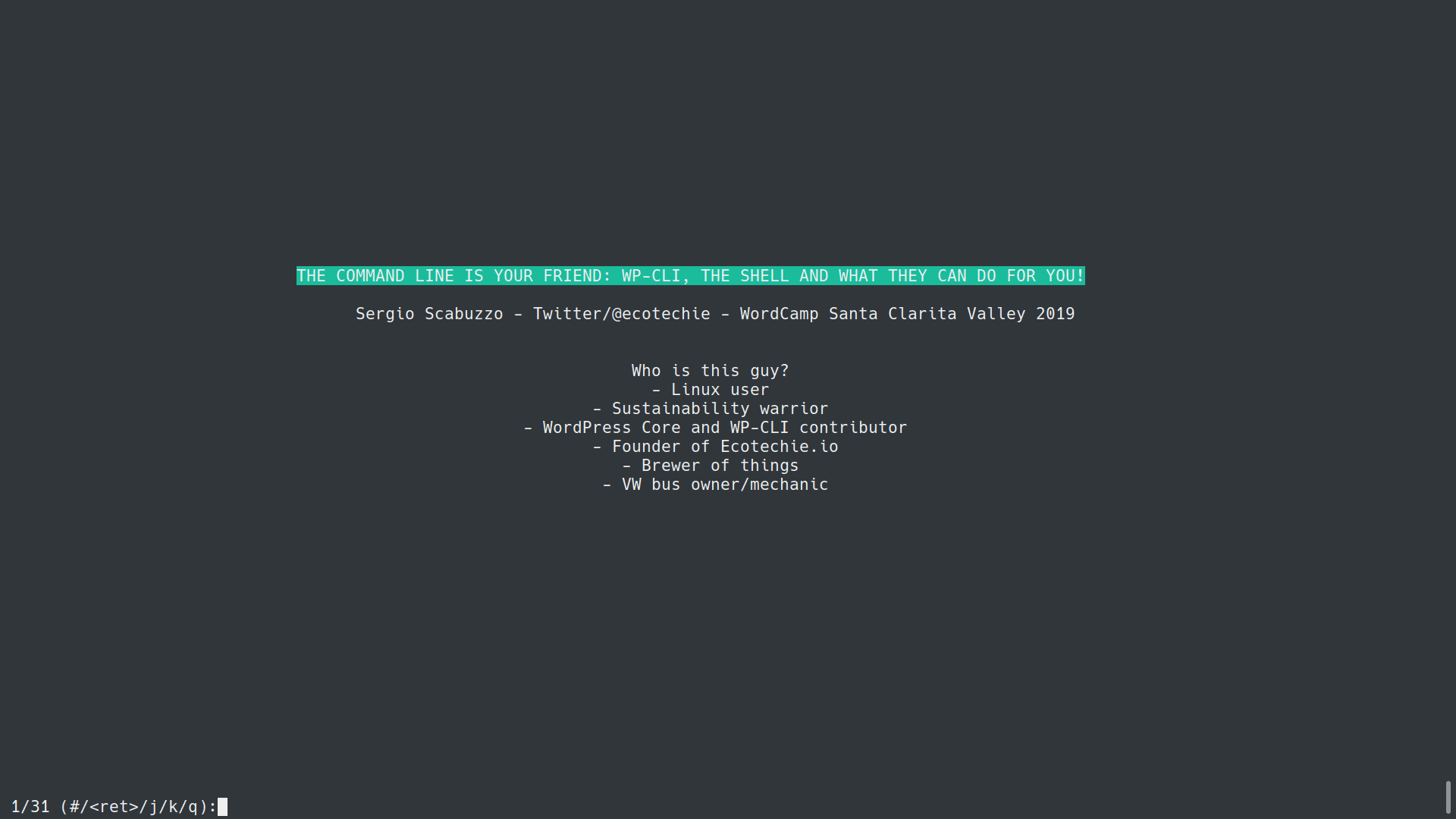
Leave a Reply